Numbering documents and vouchers chronologically (New Feature) in Microsoft Dynamics 365 Finance and Operations
In some countries, there is a legal requirement to number documents and related vouchers in chronological order in Microsoft Dynamic 365 Finance and Operations. The chronology must be supported by periods. All the numbers that belong to earlier periods must be less than the numbers that belong to later periods.
To meet this requirement, chronological numbering functionality has been implemented. This topic explains how to configure and use chronological numbers for applicable documents and related vouchers.
This is not available for all vouchers or documents; this is applicable only for specific list of documents / voucher.
Here is the list:
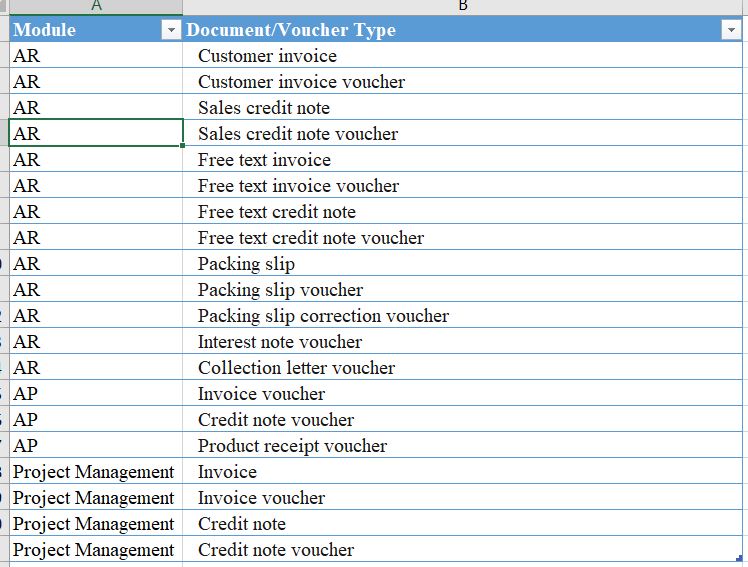
Pre-Requisites: Enable feature in feature management.
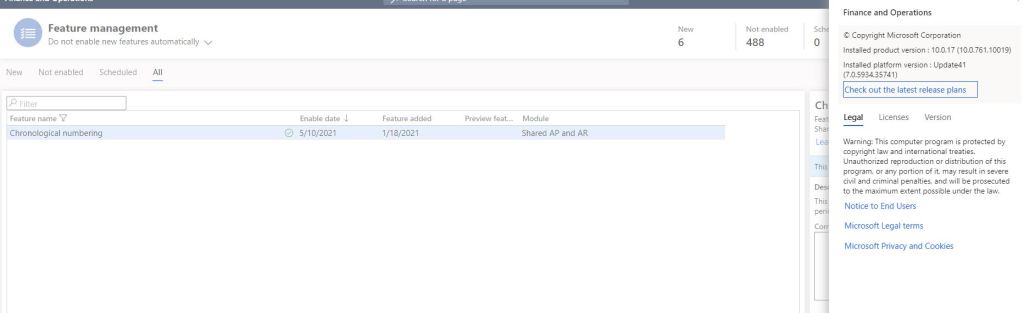
Now let us understand this with one scenario:
Let us say we want to post “Free text Invoice” and free text invoice number and voucher should be generated based on Month. E.g., May month should have “FTMay2021 #####” and June should have “FTJune2021####”
Step-1: Define Number sequence
Organization Admin> Number Sequence > New
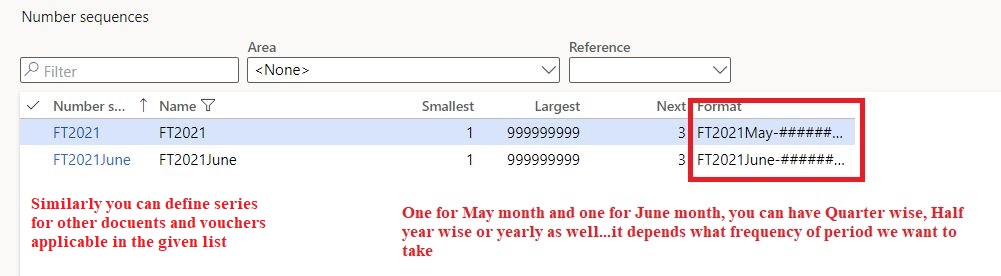
Step-2: Create Number Sequence group and map number sequence.
Accounts Receivables > Setup > Parameters > Number Sequence
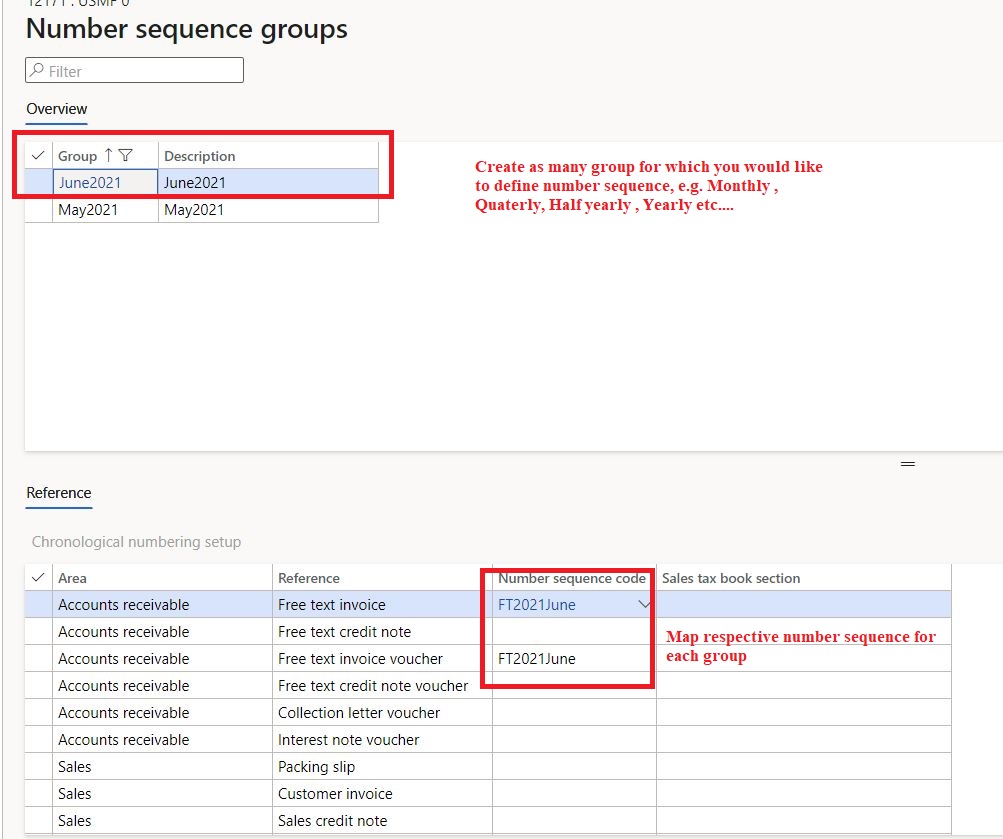
Step-3: Define Date range and map Number Sequence.
Organization Admin > Number Sequence > Chronological number sequence group
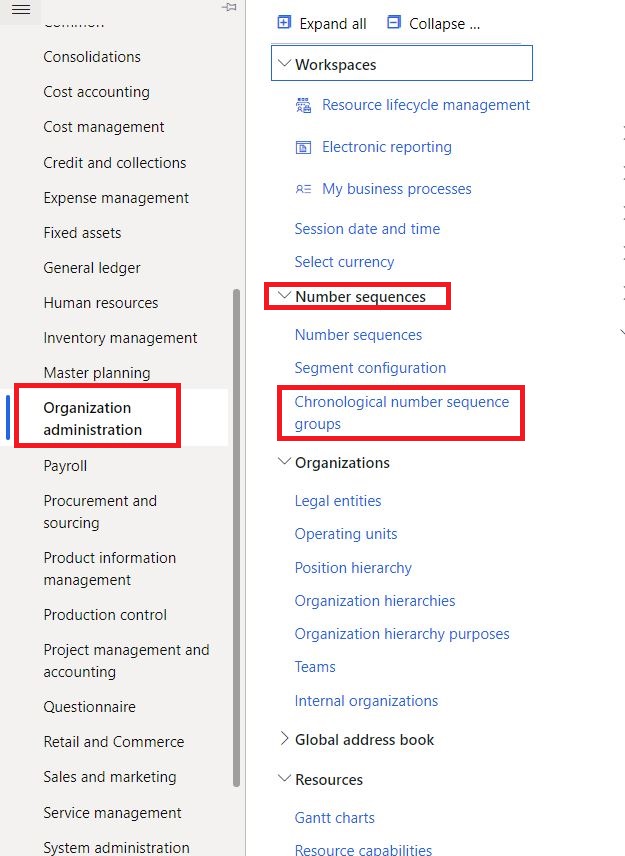
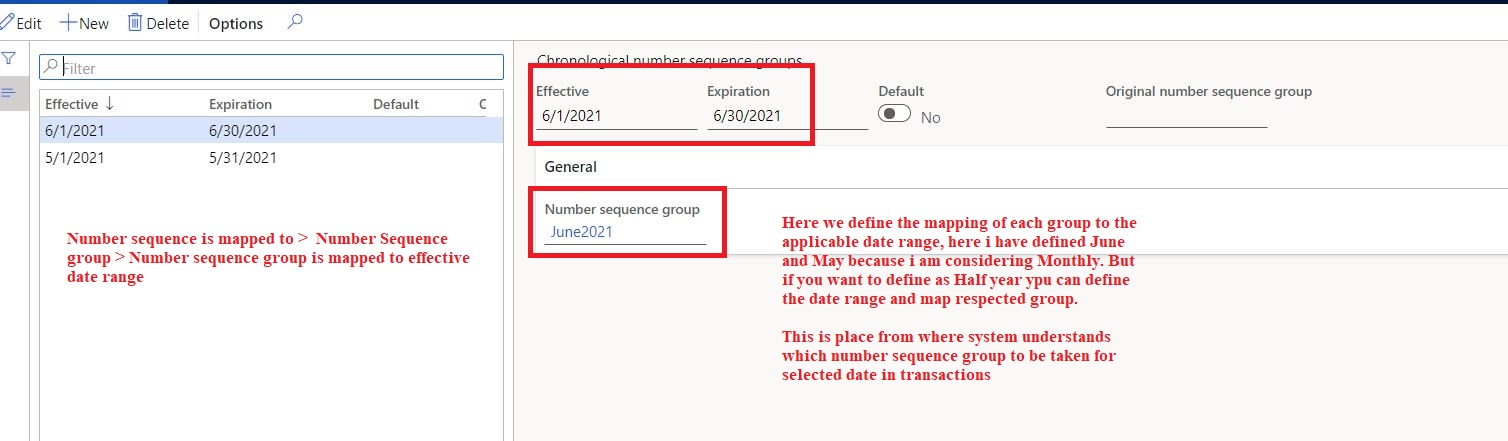
Note-1:
Effective: The start date of number sequence group applicability.
Expiration: The end date of number sequence group applicability. If no end date is applied, select Never.
Number sequence group: Number sequence group that will be used to generate document numbers during the period.
Original number sequence group: This number sequence group code is used for additional filtering for the cases when documents already have a specific permanent number sequence group assigned. An empty value is considered a specific value. If you need to ignore a preliminary assigned group, use the Default option for this setup.
Default: If turned on, the system ignores the preliminary assigned document number sequence group and uses only the periods start and end dates for applicability analysis. If turned off, the system uses the full combination Effective + Expiration + Original number sequence group for selection.
Note-2:
For some countries, there is a specific logic already implemented for document numbering. In this case, country-specific logic will override the Chronological numbering feature
Now let’s post two free text invoices in May and June and see what number sequence system will pick up?
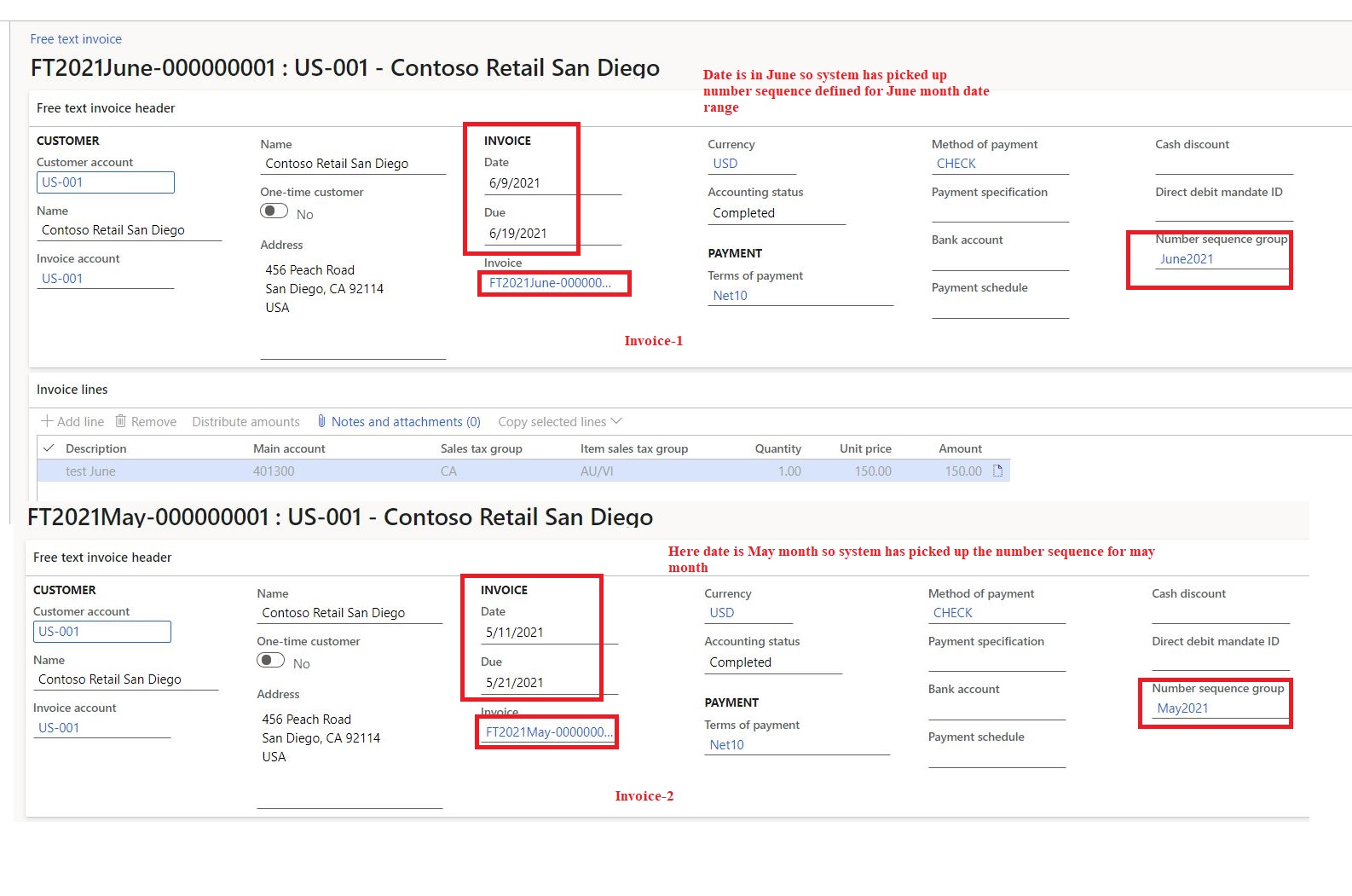
That is it for this blog, hope this will help you in solving few of the customer requirements.
Thank you!!! Keep reading and sharing !!!

